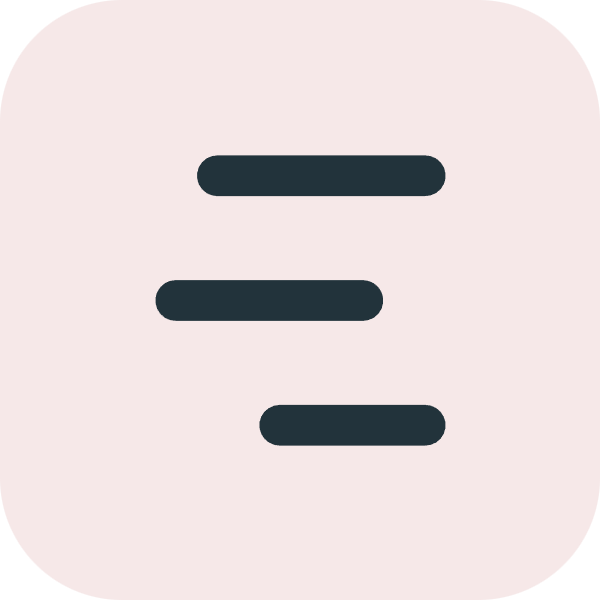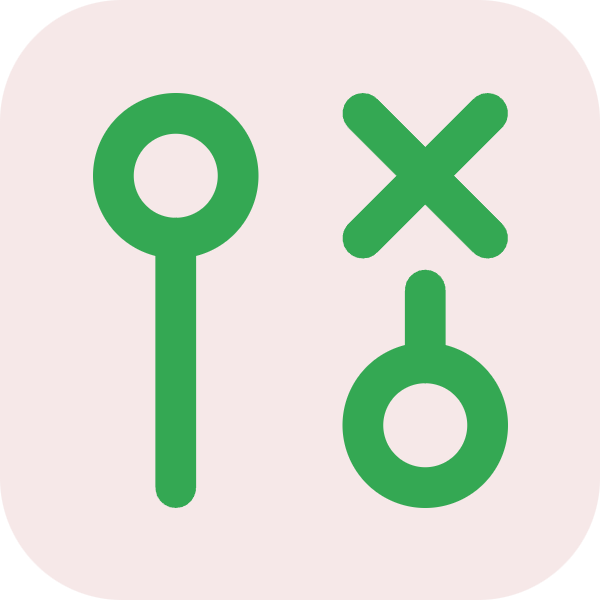CAD and 3D Modeling for Mechanical Engineering
Guidance on using CAD software for designing mechanical components and assemblies.
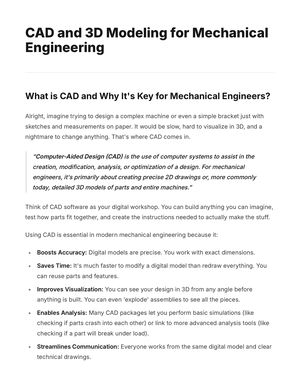
Table of Contents
- 📁 What is CAD and Why It's Key for Mechanical Engineers?
- 📁 The Basic Building Blocks: Parts, Assemblies, and Drawings
- Part Modeling
- Assembly Modeling
- Technical Drawings
- 📁 Designing Your Parts: From Sketch to Solid
- Starting with a Sketch
- Adding Dimensions and Constraints
- Creating 3D Features
- 📁 Assembling Your Design: Bringing Parts Together
- Inserting Components
- Defining Relationships (Mates/Constraints)
- Checking for Interference
- Exploded Views
- 📁 Communicating Your Design: Technical Drawings
- Creating Views
- Adding Dimensions and Tolerances
- Bill of Materials (BOM)
- 📁 Beyond the Basics: More CAD Power for ME
- 📁 Workflow and Tips for Mechanical Design in CAD
- 📁 Use Cases You'll See in Mechanical Engineering
🚀 Latest Products
Browse All
Teaches how to build high-converting affiliate websites with minimal design but strong backend optimization.
Website Money
🎉 FREE
💲 PAID
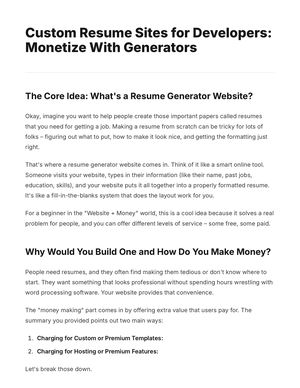
Shows how to build resume generators and charge users for custom templates or hosting.
Website Money
🎉 FREE
💲 PAID
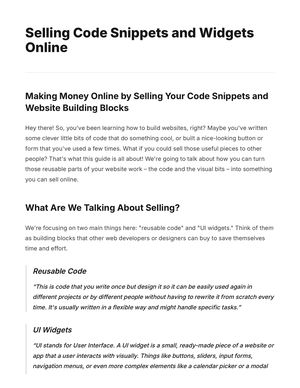
Teaches how to package reusable code and UI widgets for sale on platforms like Gumroad or your own site.
Website Money
🎉 FREE
💲 PAID
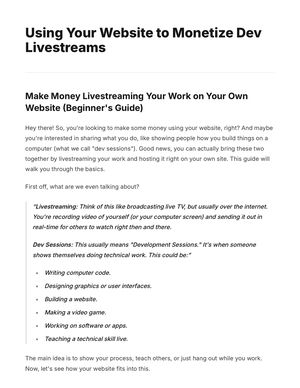
How to embed, promote, and earn from livestreaming dev sessions using your own site.
Website Money
🎉 FREE
💲 PAID

Outlines how to convert a simple developer portfolio into a profitable freelancing funnel.
Website Money
🎉 FREE
💲 PAID

Explores how to build content-focused sites with Python for long-term ad or info-product income.
Website Money
🎉 FREE
💲 PAID
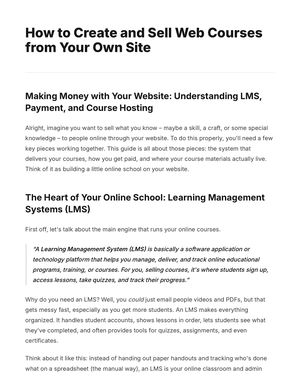
Breakdown of LMS platforms, payment integration, and course hosting strategies.
Website Money
🎉 FREE
💲 PAID
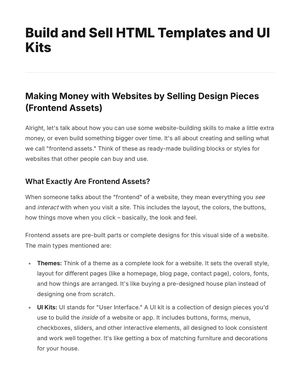
Explains how to create and list frontend assets like themes and UI kits for passive income.
Website Money
🎉 FREE
💲 PAID